When I started building websites over a decade ago, I had no real “process.” A client would message me on WhatsApp, I’d open up a blank WordPress install, and somehow, a few days (or weeks) later, a website would be live.
That worked — until it didn’t.
As projects piled up and expectations rose, I realized that delivering high-quality sites consistently requires more than just design skills. It needs structure, predictability, and a process I can rely on — especially as a solo developer juggling multiple clients.
Today, I follow a clear, repeatable workflow every time I build a 5-page WordPress site. From the very first client brief to my final post-launch checklist, each step is defined — and powered by AI wherever it helps speed up or improve the work.
Here’s my exact process.
1. The Initial Brief
Everything starts with understanding the client’s goal. What does success look like for them? Is it leads, signups, direct sales, or simply a better online presence?
To capture this, I use a structured questionnaire (via Google Form or Notion) covering:
- Business model
- Target audience
- Branding preferences
- Pages needed and their purpose
- Sample sites they like
AI assist:
I use AI to analyze existing websites and auto-generate a list of missing elements or weak points. I also use it to help draft discovery questions if it’s a new niche I haven’t worked with before.
2. Gantt Chart Planning
Once the brief is in, I move straight to project planning. A simple Gantt chart helps me (and the client) visualize the timeline, set expectations, and allocate buffer time.
I split the project into key milestones:
- Initial setup
- Content planning
- Design + development
- QA
- Go-live
Tools: Trello (with Gantt plugin), ClickUp, or even Excel.
AI assist: I use GPT to draft a personalized project timeline from the brief, with deadlines and role-based assignments.
3. Initial To-Do’s
Before touching the design, I set up the essentials:
- Domain & hosting
- SSL configuration
- WordPress install
- Staging setup
- Basic security & folder structure
I keep this lean and templated.
AI assist: I’ve created snippets and command templates that AI can modify based on project type. It even drafts client-facing status reports for this stage.
4. Theme & Plugin Configuration
Next comes the foundation.
- Choose a theme (often Divi, but sometimes GeneratePress or Astra)
- Install essential plugins:
- WPForms, RankMath, WP Rocket, UpdraftPlus
- SEO & social sharing, speed optimization, and backup
AI assist: I use GPT to review plugin settings and make recommendations for page speed or SEO improvements. It helps auto-fill default plugin configurations too.
5. Content Setup
Here I create the 5 core pages:
- Homepage
- About
- Services/Product
- Blog
- Contact
If content isn’t provided, I draft it using AI based on the brief and industry. I always human-edit for tone and clarity.
Design: I keep layouts consistent, use smart typography, and ensure mobile-first responsiveness.
AI assist:
- Drafting text
- Generating royalty-free image suggestions
- Converting bullet points into clean web copy
- Translating tone (e.g., friendly, corporate, creative)
6. SEO, Social & Analytics
This step can make or break a website’s long-term success.
- Meta titles and descriptions
- Schema markup
- Open graph (Facebook/LinkedIn) and Twitter cards
- ALT tags and descriptive filenames for images
- Google Analytics & Search Console integration
AI assist:
AI tools generate optimized meta descriptions, suggest keywords, and even highlight content gaps. RankMath’s AI Assistant is especially handy here.
7. Pre-Live Checklist
Before going live, I run through my master checklist:
- Cross-browser/device testing
- Speed tests (GTMetrix, PageSpeed Insights)
- All links working?
- Forms tested?
- Cookie consent, T&Cs, privacy policy
- Favicon, title bar, and social preview check
AI assist:
Some AI-based QA tools can spot image compression issues, missing metadata, or link errors faster than manual review.
8. Post-Live Checklist
After launch, I don’t just disappear.
- Submit sitemap to search engines
- Ensure CDN & cache are working
- Configure backups (daily + manual)
- Train client via Zoom or video guide
- Send handover doc (editable via Google Docs)
AI assist:
I use ChatGPT to create personalized user manuals and quick-start guides. I’ve even built custom onboarding videos using AI-generated voiceovers!
The difference between a good freelancer and a reliable web partner often lies in process.
This 8-step workflow — enhanced by AI — allows me to deliver fast, clean, SEO-friendly WordPress sites every single time. Clients feel involved, timelines stay on track, and I get to focus more on solving problems creatively instead of chasing tasks.
And the best part? This process keeps getting better with every project.
If you’re a freelancer, developer, or agency owner — I hope this gave you some ideas to streamline your own workflow. And if you’re a potential client… well, now you know exactly what to expect when we work together.

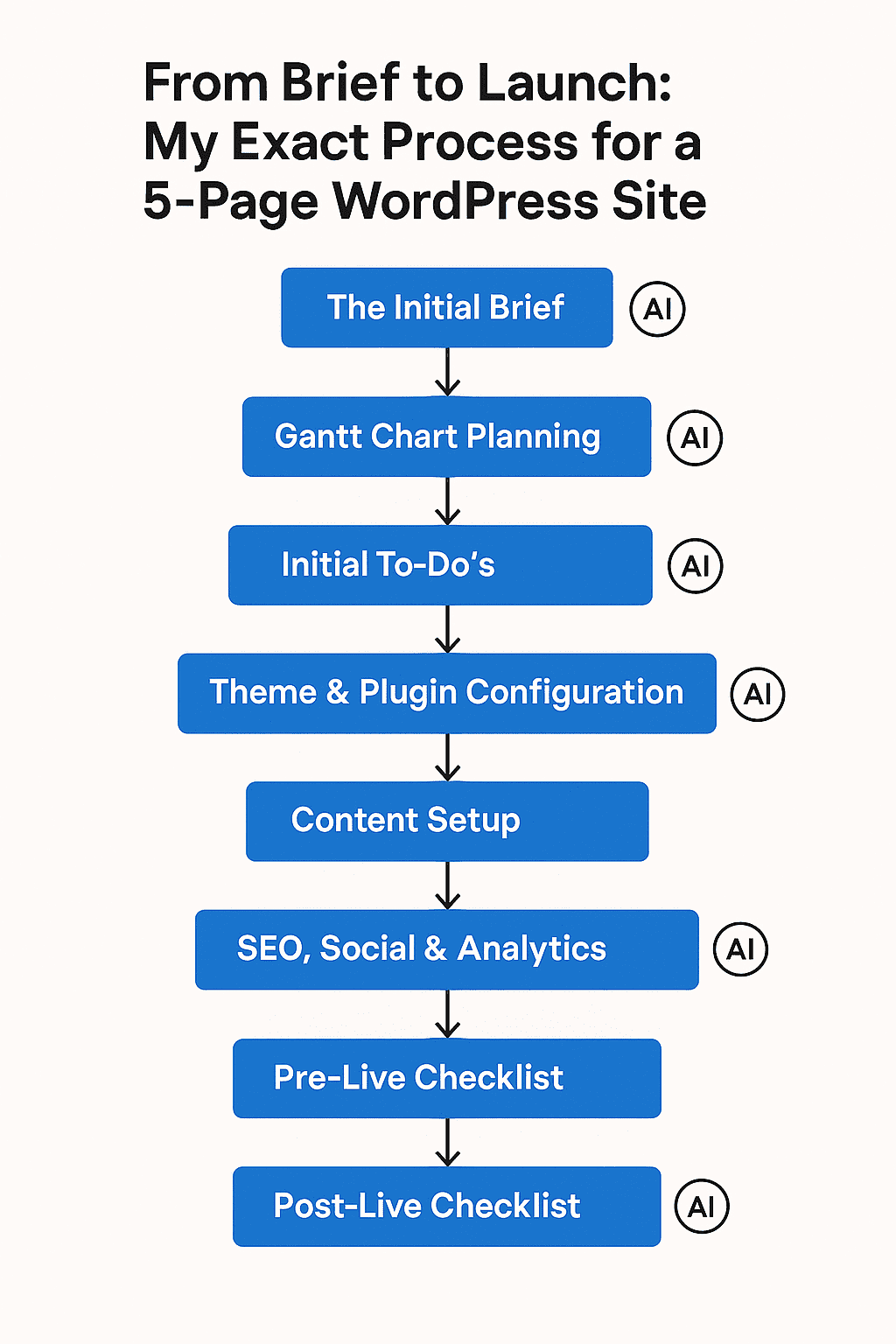

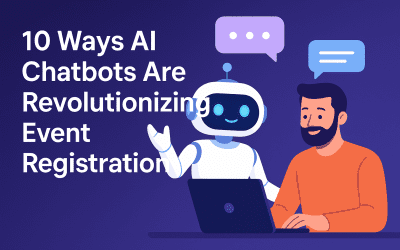
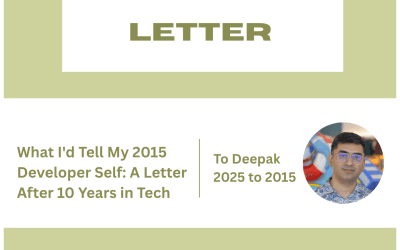
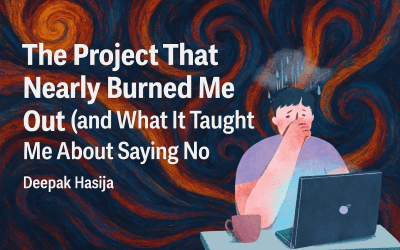
0 Comments