And why I think it’s becoming the future of smart, scalable design
Websites used to be static. You built a few pages, added a contact form, launched, and hoped for traffic. But over the years — and especially recently — I’ve noticed something shift. Clients don’t just want websites anymore. They want tools. They want results. They want something smarter.
That’s where AI comes in. And that’s why, over the last couple of years, I’ve started weaving AI-powered features into many of the websites I build.
This wasn’t a decision I made overnight. In fact, like most developers, I was skeptical at first. Would AI actually help my clients? Or was it just another trend that would fade? Now that I’ve used it in real projects, I can confidently say: AI is here to stay — and when used right, it can completely transform how websites function.
Let me explain how and why I made this shift.
Where It Started: My Own Pain Points
Before recommending anything to clients, I always try it myself. And as someone who manages websites, writes content, handles client workflows, and solves problems daily — I began experimenting with tools like ChatGPT, Gemini, Zapier, and AI-enhanced analytics dashboards.
At first, it was small stuff. Generating quick blog outlines. Drafting social media captions. Speeding up content for SEO blocks. But soon, I found myself building internal tools using OpenAI APIs, like:
-
AI-powered content generators for blog posts, ad copies, and email invites
-
Custom chatbots that could answer FAQs and guide users
-
Smart search features that understood natural queries
-
Automated workflows for lead capture and follow-up
That’s when the idea hit me: what if I built these tools into my client websites?
Real-World Use Cases I’ve Built
Here are a few examples of actual AI-powered features I’ve developed and deployed on websites — both for myself and for clients:
1. Event AI Content Generator (on Eventswow)
A form-based tool that lets users generate press releases, social media captions, invite texts, or email promos — just by filling in a few fields. It uses GPT to return content instantly, with formats optimized for the events industry.
Why it works: It saves event planners hours of writing time and ensures consistent tone and structure.
2. Custom Chatbot with Memory
For another client, I created a site chatbot that not only answered visitor questions but remembered key details across a session — like the user’s name or interest — and guided them toward conversion.
Why it works: Unlike basic bots, this one could adapt responses based on the conversation. That boosted engagement and helped reduce bounce rates.
3. AI + SEO Hybrid Tools
Incorporated AI into the backend of WordPress blogs — using it to suggest internal links, summarize articles for meta descriptions, and generate SEO-friendly alt text for images.
Why it works: Clients who aren’t writers suddenly had content that performed better without hiring a full-time content team.
The Client Reaction: Curiosity → Excitement
At first, clients would ask: “What exactly is AI going to do on our site?”
But once I showed them the use case — like “Your site can write Instagram captions for your new product” or “This chatbot can answer service FAQs without needing you” — they quickly saw the value.
Most importantly, these features were not “gimmicks.” They were:
-
Saving time
-
Improving user experience
-
Driving conversions
-
Helping small teams feel bigger
And in a competitive space, that’s a serious advantage.
Where AI Fits (and Where It Doesn’t)
I’m not one of those people who says AI will replace developers, designers, or marketers. But I do believe it will augment every one of those roles.
Here’s how I see it:
| ✅ Where AI Fits Well | ❌ Where AI Still Falls Short |
|---|---|
| Content generation (structured) | Deep creative direction |
| FAQs and chat guidance | Sensitive or emotional communication |
| Smart search/query resolution | Complex business logic |
| Personalization at scale | Strategy and brand positioning |
Used correctly, AI doesn’t remove the human touch — it enhances it. It gives us more time to focus on what truly matters.
How I Approach AI in Web Projects Now
Every time I take on a new project, I now ask:
“Is there any part of this workflow or user journey that could be made better, faster, or smarter with AI?”
If the answer is yes — and if it aligns with the business goals — I propose a feature:
-
A custom content form
-
A micro-chatbot
-
An automated follow-up email writer
-
A smart recommendation engine
The beauty of AI integration today is that it’s modular and API-driven. You don’t need to build a full AI system from scratch. You can plug in exactly what you need, where it makes sense — and it still feels like magic.
What’s Next?
I’m currently working on building more flexible, white-labeled tools that clients can add to their sites without needing full custom development. Things like:
-
A “smart content brief” generator for SEO teams
-
An AI chatbot plugin with pre-trained knowledge
-
Dynamic testimonial writers based on real client data
I’m also planning to launch an AI-powered content helper for event organizers, marketers, and bloggers — all directly through Eventswow.
If you’re curious about adding AI to your site — whether it’s for content, support, or smarter UX — I’d love to hear your ideas.
Final Thoughts
AI is not the future. It’s the now. And while the hype may fade, the tools will stay — and evolve.
As a developer, I see it as part of my job to help clients take advantage of what’s available without overcomplicating things. Not every site needs AI — but every business can benefit from smarter, more efficient systems.
That’s the mission: build websites that do more.
Not just pretty. Not just functional. But smart, scalable, and ready for tomorrow.
Thanks for reading — and if you’re building something, I’d love to help.
— Deepak

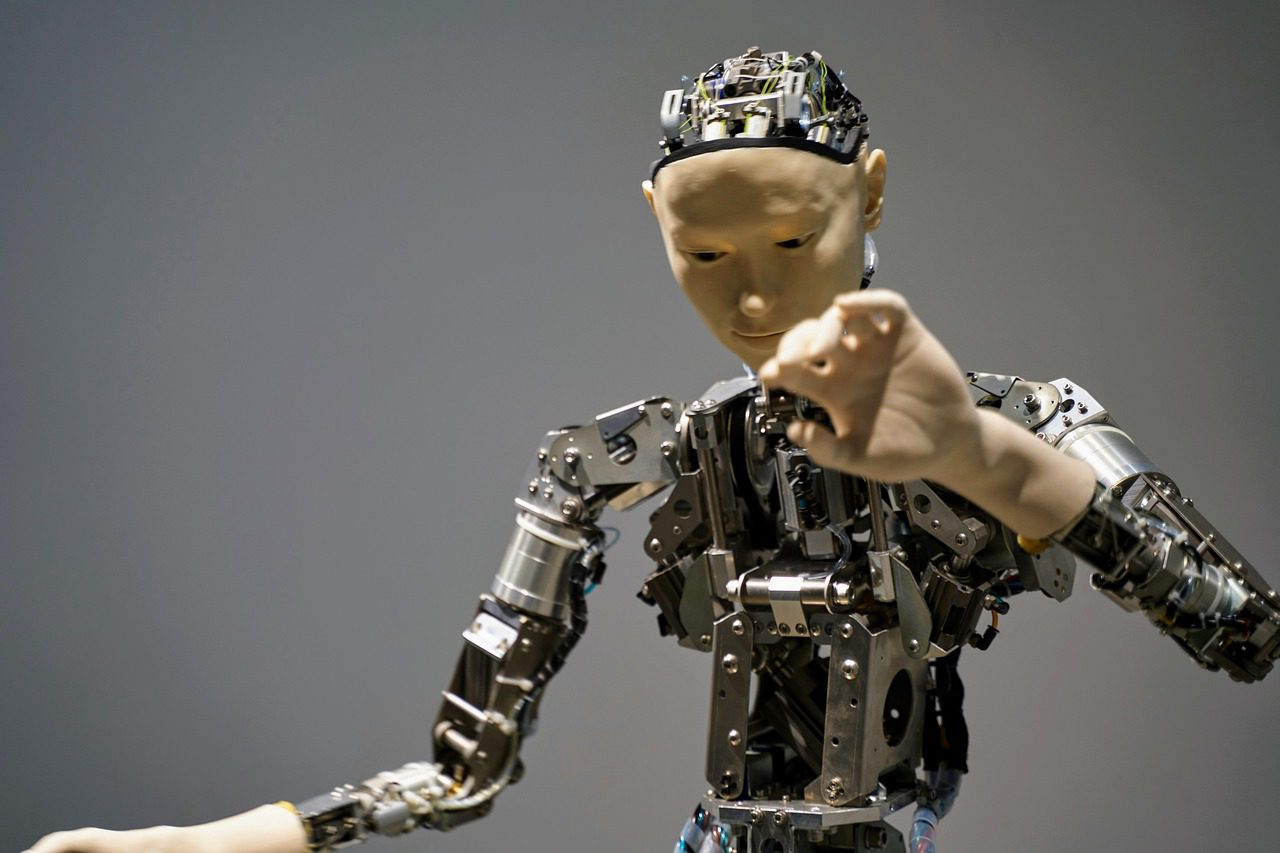

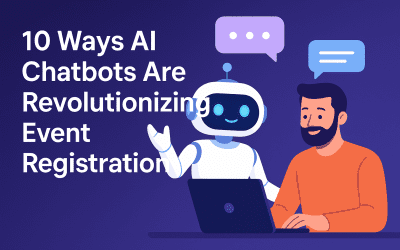
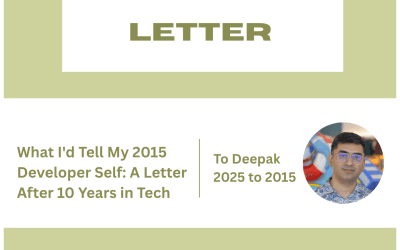
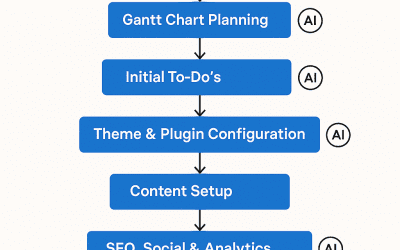
0 Comments